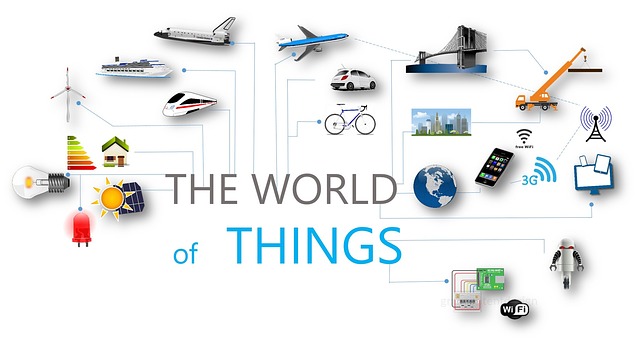Branding Challenge Day 23. How to Share An Infographic
How to Share An Infographic It may seem intimidating to write to people who are authorities or big public figures, but they’re just people like you. The worst thing they can do is say no, so don’t let fear keep you paralyzed. Learning how to share an infographic is an excellent skill to learn. Make…