Branding Challenge Day 6 – Being Alert
Today’s branding challenge is so easy you might feel like you just a free homework pass from the teacher. But being alert is a crucial part of our branding challenge and one that you need to implement.
It’s known as online reputation management and even if you have no reputation to speak of yet. Nonetheless, you want it set up right from the beginning.Many people have had their reputations tarnished beyond redemption because they did not understand that their actions were leaving a footprint.
You know how in the introduction I told you some days would seem slow to you – simply because you weren’t out there creating some big content piece? Well, this is one of those days, where the task is equally important but doesn’t require as much effort.

Being Alert is Knowing What the Buzz Is
On the second day, we talked about spying on the competition. You went to Google and looked up keywords in your niche. You viewed competitor websites to see what they offered that you didn’t, and vice versa.
Today’s task has you automating your spy system – not only on your competitors but on your OWN brand!
There are soooooooooo many pages out there on the Internet that might mention you, your products, your brand, your ethics, or your ideas (or those of your competitors).
And the better you brand yourself and the more you grow your “rabid fan base,” the more people will mention you. There’s NO way you’re going to have time to go seek them out one by one.
I thought about this task you’re about to learn because it’s something I did early on in my marketing career and it’s helped me in numerous ways, like this:
Share pages that promote you as a positive influencer.
When I get notified that there’s a page on the ‘net where someone is talking about myself or my products in a positive light, it’s nice to be able to Plus 1 (Google Plus), or Tweet or even email my own list the link.
Prevent bad word of mouth from being spread about you
When I see false information coming out about me, like the person who mistakenly thought I was spamming their blog, I’m able to address it rather than letting the rumors spread like a wildfire.
Know who your friends are and who isn’t genuine.
I was being friendly and networking with one individual on Google Plus, sharing his posts to others, “Plussing” them, etc., when I discovered he was being phony the whole time. This moron used his photo in the forum when slamming me, so I got notification of it, and then blocked him.
He lost my friendship, which could have benefited him if he’d been a true friend to me, but once I discovered he was shady, he no longer got any of the online sharing benefits I had to offer.
Be available to answer questions instead of having others answer for you.
Sometimes I see people asking who’s a good ghostwriter and see someone telling others I’m a ghostwriter. I am able, through this system, to correct the branding situation and let the individuals know I don’t do that type of work anymore, and state what it is that I do now.
This is similar to what you’re doing – listening for the approach of a buzz about you, and also keeping tabs on what your enemies are doing to harm your brand. Never be foolish enough to think you won’t have enemies because too many people are TAUGHT to view competition as an enemy.
Get it from the Horse’s Mouth
There is a way to have a system in place where all of that buzz is emailed straight to your inbox!
First, you have to get a Gmail account.
Some of you may already have one and some may prefer Yahoo or 0utlook or whatever but you will need a Gmail account for several tasks, so bite the bullet, please.
Next, you’re going to go here: http://www.google.com/alerts and set up a Google Alert for many different things – depending on how much you want to know. First, let me show you HOW to set up a Google Alert and then I’ll work with you on what topics you might want to have sent to you.
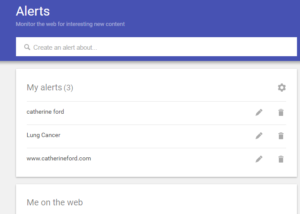
First, let’s set one up for your name.
So I’ll type in “Catherine Ford” (in quotes). Now I happen to know there’s a psychologist like me who shares my name.
But what if your name is the same as someone who is more well known? You can add a minus sign and a keyword to filter it out, and although it won’t work 100% – it will filter out some of the results for you.
So if you had the name Catherine Ford and you were the artist,(There is one in Canada) not the marketer or porn star, you might make a Google Alert like this: “Catherine Ford” –porn –marketer. OR, make it like this: “Catherine Ford” artist.Mine actually says “Catherine Ford” Author
Making Sense of Those Alerts
When you type in the phrase, you’ll see the preview open up to the bottom right of the screen. But now you want to manage the controls of your Google Alerts.
From the pull-down menu on the left, you’ll choose the type of information that you want. I set mine to Everything. But you might choose only News, Blogs, Videos or Discussions.
Then you’ll choose how often you want alerts. You can do once a day, as it happens, or once a week. I set mine to as it happens. I want immediate control over the buzz of my brand where my name is concerned, but in my niche research, I may say once a day.
Then you’ll set the “Volume” of your alert. I like choosing All Results – but it defaults to Only the Best Results. I don’t want Google determining what’s important and what’s not – I want it all.
And finally, you’ll choose whether you want it to go to your gmail address or to an RSS feed. I set mine straight to my email inbox so I can keep tabs on it quickly.
Be Specific, don’t be vague
Don’t be too general with your Google Alerts. I would never do an alert for “marketing” for example because that’s a hideously broad topic! Even “Internet Marketing” is too broad for me. I might do “ethical marketing” instead to see where the buzz is for something that interests me. I want to be THE ethical marketer, so the buzz about that interests me.
If you want to have Google pursue a phrase or word exactly as you spell it, then put a plus sign in front of it. They give the example of +foard if you want Google to ignore its urge to correct your Google Alert to Ford.
You can also set one up (you can create up to 1,000 Alerts) that brings in results from a particular website, like this: ethics site:warriorforum.com – and that would only bring me alerts whenever the word ethics is on the Warrior Forum.
Or if I put a minus sign before the word site, it would IGNORE pages from that domain.
What all do you want to set up Google Alerts for?
· A name
· Variations of your name – like Kathy Ford
· Product names
· The name’s of your competitor’s
· Your competitor’s product name
· Certain niche keyword phrases
This works really well when you’re preparing a post for your blog like we did in the makeup task. For example, remember the sample topic I created about airbrushed models? Set up an Alert and have the research DELIVERED to you for your debate while you work on other stuff!
Connect With The Right people
And use these alerts as invitations for you to engage with your target audience. For example, if I set up a Google Alert for “ethical marketing” and saw a forum discussion somewhere about it, I could join in and connect with others who were of the same mindset as myself.
Once you have completed this step, click Create Alert, and you go to the main Google Alert screen. This shows, all of the alerts you have set up, and what the settings are for them.
You then see an edit button next to each one in case you want to alter or delete it. It will look like this:
The columns show you the alert, Volume, how often, and delivery place in front of the Edit button. So setup your alerts today and watch what’s coming in. This is a great exercise to see what people are saying about you and your brand. It covers the good, the bad and the ugly.
By the way, this is also how I heard about someone telling me I stole one of their images. This wasn’t true because I always use Pixabay which is non-copyright. But because, I was aware of it, I could address it on MY blog (which I know the forum members read) and to my list.
And by the way, when you encounter trolls disparaging you or your brand online, remember this: Don’t cry because of 1 person. Remember, there are still 6,999,999,999 people to smile at.

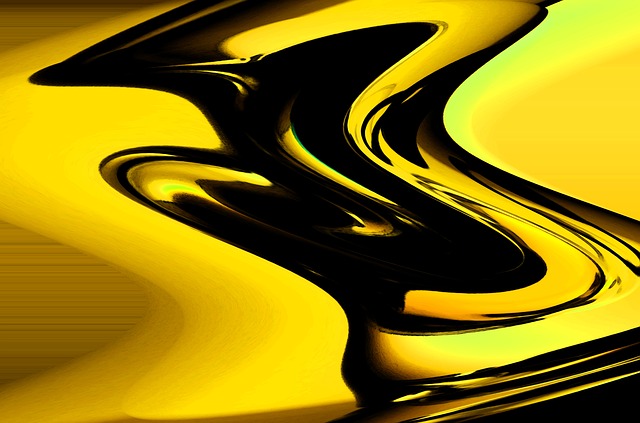
Thank you for letting me know about Google alerts that is really handy